Welcome to Early Access!
This page will explain how you can download the latest version of the MyHolosync App
and use Holosync meditation technology to improve your brain
up to 8x FASTER than traditional meditation.
Win a FREE Pair of CRI-500 Custom Wireless Earbuds!

To enter for your chance to win a FREE Pair of CRI-500 Custom Wireless Earbuds, just download the app between March 24, 2024 and March 31, 2024.
Please watch this video to get started:
You can also download PDF Instructions by clicking here.
For best results: please review the special download instructions
via the Download Video or PDF first BEFORE
attempting to download the app.

Get it on iPhone or Android now!
And if you'd like to learn even more about the new MyHolosync App, please watch the replay of our App Launch Webinar:
Introduction
Learn about our company and how this new app is the next step in our evolution.
Features of the App
Learn about all the different features of the app as well as how to get the most benefits (in as little as 5 minutes a day)!
Questions and Answers
We answer some common questions you might have. More frequently asked questions and answers can be found below.
Trouble Downloading? Contact support here: support@centerpointe.com

Take our Survey!
We’d love to hear your feedback or if you had any issues downloading the app.
Your feedback - good or bad - is gold!
Frequently Asked Questions
Learnistic is a special “container app” that allows businesses like Centerpointe to build and test their own apps within it. That is how MyHolosync is currently being built and tested.
Once we have gathered enough feedback and have gone through enough testing where we are confident that the MyHolosync app is meeting the expectations of the community, then we can take the next step and publish MyHolosync as its own app within the Apple App Store and the Google Play Store.
In the meantime, we are using Learnistic to test the MyHolosync App and squash any bugs that may come up during testing.
This is a known issue that is affecting some accounts. Just open one of the confirmation emails and click on the confirm button. You can ignore or delete the extra emails. We are working to resolve this ASAP.
If the My Daily Holosync Meditation menu isn’t appearing, then the data is still being loaded into your app from the cloud. Please be patient as it can take a few minutes for all the content to fully load into your app.
If it still hasn’t appeared after waiting for one hour, then please reach out to support and they will assist you.
Yes, the app is compatible with iPad and Android tablets. Please visit the Download Instructions PDF for more information.
No. Currently the app is only available on iOS and Android mobile devices and tablets.
Yes, the app is free and there are free Holosync meditations that anyone can use. But for more advanced Holosync meditations like suites and “Oasis Power Levels,” you will need to subscribe to access them.
Currently, the app is not connected to your previous purchases. If there are suites or other soundtracks that you would like to access through the app, you will need to choose the appropriate subscription tier.
While many Holosync Suites and products are available in the app now, some newer products will be added in the near future. We will be adding more content in future versions. When we add something that you have access to you will receive a notification.
The app currently does not support the Holosync Solution Program Dive & Immersion tracks for Awakening Prologue and Deeper Levels. We hope to include this content in later versions of the app.
In the meantime, you can try out the My Daily Holosync Meditation menu to access the Inner Oasis and Oasis Power Level tracks, which are part of the Quick Track Holosync Solution Program - a new Holosync program designed for the app.
If you have questions about how this program relates to your Deeper Levels, please reach out to support for more information.
Yes. Each soundtrack has a download button that lets you download it to your device so that you can listen offline. You must use the app to access these downloaded soundtracks.
You can cancel your subscription through the Apple App Store or Google Play Store.
Give us a call at 503-672-7117 between 9:00 and 4:30 Pacific time, M-F, or email us at support@centerpointe.com anytime.
©2024 Centerpointe Research Institute